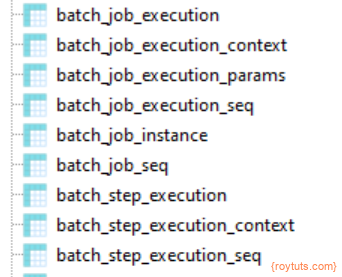Task Scheduler
This tutorial will show you an example on Spring Batch – TaskScheduler. So it will show you how to schedule the task repeatedly for reading a csv file data and writing to xml file after some modification on csv data. You can read the tutorial Spring Batch to read what is Spring Batch and what are the usages of Spring Batch.
I’ll build a service that imports data from a CSV file, transforms it with custom code, and store the final results in xml file. And schedule the same task repeatedly using Spring’s TaskScheduler.
Prerequisites
Java 1.8/11/19, Maven 3.8.5, MySQL 8.0.26/8.0.31, Spring Boot 2.6.7/3.1.2
Project Setup
Create a maven based project in your favorite IDE or tool and you will see the required project structure gets created.
For spring boot version 3.x you can use the following pom.xml file:
<?xml version="1.0" encoding="UTF-8"?>
<project xmlns="http://maven.apache.org/POM/4.0.0"
xmlns:xsi="http://www.w3.org/2001/XMLSchema-instance"
xsi:schemaLocation="http://maven.apache.org/POM/4.0.0 http://maven.apache.org/xsd/maven-4.0.0.xsd">
<modelVersion>4.0.0</modelVersion>
<groupId>com.roytuts</groupId>
<artifactId>spring-batch-task-scheduler</artifactId>
<version>0.0.1-SNAPSHOT</version>
<properties>
<project.build.sourceEncoding>UTF-8</project.build.sourceEncoding>
<maven.compiler.source>19</maven.compiler.source>
<maven.compiler.target>19</maven.compiler.target>
</properties>
<parent>
<groupId>org.springframework.boot</groupId>
<artifactId>spring-boot-starter-parent</artifactId>
<version>3.1.2</version>
</parent>
<dependencies>
<dependency>
<groupId>org.springframework.boot</groupId>
<artifactId>spring-boot-starter-batch</artifactId>
</dependency>
<dependency>
<groupId>org.springframework</groupId>
<artifactId>spring-oxm</artifactId>
</dependency>
<dependency>
<groupId>jakarta.xml.bind</groupId>
<artifactId>jakarta.xml.bind-api</artifactId>
</dependency>
<dependency>
<groupId>org.glassfish.jaxb</groupId>
<artifactId>jaxb-runtime</artifactId>
</dependency>
<dependency>
<groupId>mysql</groupId>
<artifactId>mysql-connector-java</artifactId>
<version>8.0.31</version>
</dependency>
</dependencies>
<build>
<plugins>
<plugin>
<groupId>org.springframework.boot</groupId>
<artifactId>spring-boot-maven-plugin</artifactId>
</plugin>
</plugins>
</build>
</project>
For spring boot version 2.x you can use the following pom.xml file:
<?xml version="1.0" encoding="UTF-8"?>
<project xmlns="http://maven.apache.org/POM/4.0.0" xmlns:xsi="http://www.w3.org/2001/XMLSchema-instance" xsi:schemaLocation="http://maven.apache.org/POM/4.0.0 http://maven.apache.org/xsd/maven-4.0.0.xsd">
<modelVersion>4.0.0</modelVersion>
<groupId>com.roytuts</groupId>
<artifactId>spring-batch-task-scheduler</artifactId>
<version>0.0.1-SNAPSHOT</version>
<properties>
<project.build.sourceEncoding>UTF-8</project.build.sourceEncoding>
<maven.compiler.source>11</maven.compiler.source>
<maven.compiler.target>11</maven.compiler.target>
</properties>
<parent>
<groupId>org.springframework.boot</groupId>
<artifactId>spring-boot-starter-parent</artifactId>
<version>2.6.7</version>
</parent>
<dependencies>
<dependency>
<groupId>org.springframework.boot</groupId>
<artifactId>spring-boot-starter-batch</artifactId>
</dependency>
<dependency>
<groupId>org.springframework</groupId>
<artifactId>spring-oxm</artifactId>
</dependency>
<dependency>
<groupId>jakarta.xml.bind</groupId>
<artifactId>jakarta.xml.bind-api</artifactId>
</dependency>
<dependency>
<groupId>org.glassfish.jaxb</groupId>
<artifactId>jaxb-runtime</artifactId>
</dependency>
<dependency>
<groupId>mysql</groupId>
<artifactId>mysql-connector-java</artifactId>
</dependency>
</dependencies>
<build>
<plugins>
<plugin>
<groupId>org.springframework.boot</groupId>
<artifactId>spring-boot-maven-plugin</artifactId>
</plugin>
</plugins>
</build>
</project>In the above build script I have added spring-oxm to get benefits of JAXB classes for generating XML file from Java POJO class.
Related Posts:
MySQL Table
The following table is needed in the MySQL server.
CREATE TABLE `person` (
`id` int unsigned COLLATE utf8mb4_unicode_ci NOT NULL AUTO_INCREMENT,
`firstName` varchar(50) COLLATE utf8mb4_unicode_ci NOT NULL,
`lastName` varchar(50) COLLATE utf8mb4_unicode_ci NOT NULL,
PRIMARY KEY (`id`)
) ENGINE=InnoDB AUTO_INCREMENT=1 DEFAULT CHARSET=utf8mb4 COLLATE=utf8mb4_unicode_ci;VO Class
Create a model class Person.java which will represent a row of data for inputs and outputs. I have made the below class JAXB annotation enabled for converting Java object to XML file directly. There will be different import statements according to the version (3.x or 2.x) of spring boot.
@XmlRootElement(name = "person")
public class Person {
private int id;
private String firstName;
private String lastName;
@XmlAttribute(name = "id")
public int getId() {
return id;
}
public void setId(int id) {
this.id = id;
}
@XmlElement(name = "firstName")
public String getFirstName() {
return firstName;
}
public void setFirstName(String firstName) {
this.firstName = firstName;
}
@XmlElement(name = "lastName")
public String getLastName() {
return lastName;
}
public void setLastName(String lastName) {
this.lastName = lastName;
}
@Override
public String toString() {
return "Person [id=" + id + ", firstName=" + firstName + ", lastName=" + lastName + "]";
}
}FieldSetMapper Class
Create below mapper class which will map the CSV file row item to Java object.
public class PersonFieldSetMapper implements FieldSetMapper<Person> {
@Override
public Person mapFieldSet(FieldSet fieldSet) {
Person person = new Person();
person.setId(fieldSet.readInt(0));
person.setFirstName(fieldSet.readString(1));
person.setLastName(fieldSet.readString(2));
return person;
}
}ItemProcessor Class
Create an intermediate processor. A common paradigm in batch processing is to ingest data, transform it, and then pipe it out somewhere else. Here I write a simple transformer that converts the initial characters of the names to uppercase.
public class PersonItemProcessor implements ItemProcessor<Person, Person> {
@Override
public Person process(Person person) throws Exception {
System.out.println("Processing: " + person);
final String initCapFirstName = person.getFirstName().substring(0, 1).toUpperCase()
+ person.getFirstName().substring(1);
final String initCapLastName = person.getLastName().substring(0, 1).toUpperCase()
+ person.getLastName().substring(1);
Person transformedPerson = new Person();
transformedPerson.setId(person.getId());
transformedPerson.setFirstName(initCapFirstName);
transformedPerson.setLastName(initCapLastName);
return transformedPerson;
}
}Input CSV File
Create below CSV file called person.csv under src/main/resources directory.
1000,soumitra,roy
1001,souvik,sanyal
1002,arup,chatterjee
1003,suman,mukherjee
1004,debina,guha
1005,liton,sarkar
1006,debabrata,poddarConfiguration Class
I have created this Spring Configuration class to define several beans for Spring Batch processing.
I have defined beans, such as, ItemProcessor, TransactionManager, JobRepository, DataSource, JobLauncher, Step, Job etc. for our Spring Batch processing.
Note that in spring boot 3.x version, the JobBuilderFactory has been replaced by JobBuilder and StepBuilderFactory has been replaced by StepBuilder. You also don’t need to use @EnableBatchProcessing annotation in the spring batch configuration.
For spring boot 3.x use the following configuration class:
@Configuration
public class SpringBatchConfig {
@Bean
@Scope(value = BeanDefinition.SCOPE_PROTOTYPE)
public Person person() {
return new Person();
}
@Bean
@Scope(value = BeanDefinition.SCOPE_PROTOTYPE)
public ItemProcessor<Person, Person> itemProcessor() {
return new PersonItemProcessor();
}
@Bean
public DataSource dataSource() {
DriverManagerDataSource dataSource = new DriverManagerDataSource();
dataSource.setDriverClassName("com.mysql.cj.jdbc.Driver");
dataSource.setUrl("jdbc:mysql://localhost:3306/roytuts");
dataSource.setUsername("root");
dataSource.setPassword("root");
ResourceDatabasePopulator databasePopulator = new ResourceDatabasePopulator();
databasePopulator.addScript(new ClassPathResource("org/springframework/batch/core/schema-drop-mysql.sql"));
databasePopulator.addScript(new ClassPathResource("org/springframework/batch/core/schema-mysql.sql"));
DatabasePopulatorUtils.execute(databasePopulator, dataSource);
return dataSource;
}
@Bean
public PlatformTransactionManager transactionManager() {
return new ResourcelessTransactionManager();
}
@Bean
public JobRepository jbRepository(DataSource dataSource, PlatformTransactionManager transactionManager)
throws Exception {
JobRepositoryFactoryBean factory = new JobRepositoryFactoryBean();
factory.setDatabaseType(DatabaseType.MYSQL.getProductName());
factory.setDataSource(dataSource);
factory.setTransactionManager(transactionManager);
factory.setIncrementerFactory(new DefaultDataFieldMaxValueIncrementerFactory(dataSource) {
@Override
public DataFieldMaxValueIncrementer getIncrementer(String incrementerType, String incrementerName) {
return new SqlServerSequenceMaxValueIncrementer(dataSource, incrementerName);
}
});
factory.afterPropertiesSet();
return factory.getObject();
}
@Bean
public JobLauncher jbLauncher(JobRepository jobRepository) {
TaskExecutorJobLauncher jobLauncher = new TaskExecutorJobLauncher();
jobLauncher.setJobRepository(jobRepository);
return jobLauncher;
}
@Bean
public BeanWrapperFieldSetMapper<Person> beanWrapperFieldSetMapper() {
BeanWrapperFieldSetMapper<Person> fieldSetMapper = new BeanWrapperFieldSetMapper<>();
fieldSetMapper.setPrototypeBeanName("person");
return fieldSetMapper;
}
@Bean
public FlatFileItemReader<Person> fileItemReader(BeanWrapperFieldSetMapper<Person> beanWrapperFieldSetMapper) {
FlatFileItemReader<Person> fileItemReader = new FlatFileItemReader<>();
fileItemReader.setResource(new ClassPathResource("person.csv"));
DelimitedLineTokenizer delimitedLineTokenizer = new DelimitedLineTokenizer();
delimitedLineTokenizer.setNames("id", "firstName", "lastName");
DefaultLineMapper<Person> defaultLineMapper = new DefaultLineMapper<>();
defaultLineMapper.setLineTokenizer(delimitedLineTokenizer);
defaultLineMapper.setFieldSetMapper(beanWrapperFieldSetMapper);
fileItemReader.setLineMapper(defaultLineMapper);
return fileItemReader;
}
@Bean
public JdbcBatchItemWriter<Person> jdbcBatchItemWriter(DataSource dataSource,
BeanPropertyItemSqlParameterSourceProvider<Person> sqlParameterSourceProvider) {
JdbcBatchItemWriter<Person> jdbcBatchItemWriter = new JdbcBatchItemWriter<>();
jdbcBatchItemWriter.setDataSource(dataSource);
jdbcBatchItemWriter.setItemSqlParameterSourceProvider(sqlParameterSourceProvider);
jdbcBatchItemWriter.setSql("insert into person(id,firstName,lastName) values (:id, :firstName, :lastName)");
return jdbcBatchItemWriter;
}
@Bean
public BeanPropertyItemSqlParameterSourceProvider<Person> beanPropertyItemSqlParameterSourceProvider() {
return new BeanPropertyItemSqlParameterSourceProvider<>();
}
@Bean
public Job jobCsvMysql(JobRepository jobRepository, Step step) {
return new JobBuilder("jobCsvMysql", jobRepository).flow(step).end().build();
// return new JobBuilder("jobCsvMysql", jobRepository).start(step).build();
}
@Bean
public Step step1(JobRepository jobRepository, PlatformTransactionManager transactionManager,
ItemReader<Person> reader, ItemWriter<Person> writer, ItemProcessor<Person, Person> processor) {
return new StepBuilder("step1", jobRepository).<Person, Person>chunk(2, transactionManager).reader(reader)
.processor(processor).writer(writer).build();
}
}For spring boot 2.x version use the following configuration class:
@Configuration
@EnableBatchProcessing
public class SpringBatchConfig {
@Bean
@Scope(value = BeanDefinition.SCOPE_PROTOTYPE)
public Person person() {
return new Person();
}
@Bean
@Scope(value = BeanDefinition.SCOPE_PROTOTYPE)
public ItemProcessor<Person, Person> itemProcessor() {
return new PersonItemProcessor();
}
@Bean
public DataSource dataSource() {
DriverManagerDataSource dataSource = new DriverManagerDataSource();
dataSource.setDriverClassName("com.mysql.jdbc.Driver");
dataSource.setUrl("jdbc:mysql://localhost:3306/roytuts");
dataSource.setUsername("root");
dataSource.setPassword("");
ResourceDatabasePopulator databasePopulator = new ResourceDatabasePopulator();
databasePopulator.addScript(new ClassPathResource("org/springframework/batch/core/schema-drop-mysql.sql"));
databasePopulator.addScript(new ClassPathResource("org/springframework/batch/core/schema-mysql.sql"));
DatabasePopulatorUtils.execute(databasePopulator, dataSource);
return dataSource;
}
@Bean
public ResourcelessTransactionManager txManager() {
return new ResourcelessTransactionManager();
}
@Bean
public JobRepository jbRepository(DataSource dataSource, ResourcelessTransactionManager transactionManager)
throws Exception {
JobRepositoryFactoryBean factory = new JobRepositoryFactoryBean();
factory.setDatabaseType(DatabaseType.MYSQL.getProductName());
factory.setDataSource(dataSource);
factory.setTransactionManager(transactionManager);
return factory.getObject();
}
@Bean
public JobLauncher jbLauncher(JobRepository jobRepository) {
SimpleJobLauncher jobLauncher = new SimpleJobLauncher();
jobLauncher.setJobRepository(jobRepository);
return jobLauncher;
}
@Bean
public BeanWrapperFieldSetMapper<Person> beanWrapperFieldSetMapper() {
BeanWrapperFieldSetMapper<Person> fieldSetMapper = new BeanWrapperFieldSetMapper<>();
fieldSetMapper.setPrototypeBeanName("person");
return fieldSetMapper;
}
@Bean
public FlatFileItemReader<Person> fileItemReader(BeanWrapperFieldSetMapper<Person> beanWrapperFieldSetMapper) {
FlatFileItemReader<Person> fileItemReader = new FlatFileItemReader<>();
fileItemReader.setResource(new ClassPathResource("person.csv"));
DelimitedLineTokenizer delimitedLineTokenizer = new DelimitedLineTokenizer();
delimitedLineTokenizer.setNames("id", "firstName", "lastName");
DefaultLineMapper<Person> defaultLineMapper = new DefaultLineMapper<>();
defaultLineMapper.setLineTokenizer(delimitedLineTokenizer);
defaultLineMapper.setFieldSetMapper(beanWrapperFieldSetMapper);
fileItemReader.setLineMapper(defaultLineMapper);
return fileItemReader;
}
@Bean
public JdbcBatchItemWriter<Person> jdbcBatchItemWriter(DataSource dataSource,
BeanPropertyItemSqlParameterSourceProvider<Person> sqlParameterSourceProvider) {
JdbcBatchItemWriter<Person> jdbcBatchItemWriter = new JdbcBatchItemWriter<>();
jdbcBatchItemWriter.setDataSource(dataSource);
jdbcBatchItemWriter.setItemSqlParameterSourceProvider(sqlParameterSourceProvider);
jdbcBatchItemWriter.setSql("insert into person(id,firstName,lastName) values (:id, :firstName, :lastName)");
return jdbcBatchItemWriter;
}
@Bean
public BeanPropertyItemSqlParameterSourceProvider<Person> beanPropertyItemSqlParameterSourceProvider() {
return new BeanPropertyItemSqlParameterSourceProvider<>();
}
@Bean
public Job jobCsvMysql(JobBuilderFactory jobBuilderFactory, Step step) {
return jobBuilderFactory.get("jobCsvMysql").incrementer(new RunIdIncrementer()).flow(step).end().build();
}
@Bean
public Step step1(StepBuilderFactory stepBuilderFactory, ResourcelessTransactionManager transactionManager,
ItemReader<Person> reader, ItemWriter<Person> writer, ItemProcessor<Person, Person> processor) {
return stepBuilderFactory.get("step1").transactionManager(transactionManager).<Person, Person>chunk(2)
.reader(reader).processor(processor).writer(writer).build();
}
}A default simple implementation of the Job interface is provided by Spring Batch in the form of the SimpleJob class which creates some standard functionality on top of Job, however the batch namespace abstracts away the need to instantiate it directly.
A Step is a domain object that encapsulates an independent, sequential phase of a batch job. Therefore, every Job is composed entirely of one or more steps. A Step contains all of the information necessary to define and control the actual batch processing.
ItemReader is an abstraction that represents the retrieval of input for a Step, one item at a time.
ItemWriter is an abstraction that represents the output of a Step, one batch or chunk of items at a time. Generally, an item writer has no knowledge of the input it will receive next, only the item that was passed in its current invocation.
ItemProcessor is an abstraction that represents the business processing of an item. While the ItemReader reads one item, and the ItemWriter writes them, the ItemProcessor provides access to transform or apply other business processing. If, while processing the item, it is determined that the item is not valid, returning null indicates that the item should not be written out.
TransactionManager – Spring’s that will be used to begin and commit transactions during processing.
Chunk – The number of items that will be processed before the transaction is committed.
JobRepository is the persistence mechanism. It provides CRUD operations for JobLauncher, Job and Step implementations. When a Job is first launched, a JobExecution is obtained from the repository, and during the course of execution StepExecution and JobExecution implementations are persisted by passing them to the repository.
JonLauncher represents a simple interface for launching a Job with a given set of JobParameters.
Spring Task Scheduler
I need to create Spring Task Scheduler to schedule the task repetitively for execution.
I schedule task using cron expression. So the below class will execute the job every 10 seconds.
@Component
@EnableScheduling
public class SpringBatchTaskScheduler {
@Autowired
private Job job;
@Autowired
private JobLauncher jobLauncher;
@Scheduled(cron = "*/10 * * * * *")
public void run() {
try {
JobExecution execution = jobLauncher.run(job,
new JobParametersBuilder().addLong("timestamp", System.currentTimeMillis()).toJobParameters());
System.out.println("Job Status : " + execution.getStatus());
} catch (Exception ex) {
ex.printStackTrace();
}
System.out.println("Done");
}
}Spring Boot Main Class
Create below class for launching spring batch job. A class with main method and @SpringBootApplication annotation is enough to run the spring boot application.
@SpringBootApplication
public class App {
public static void main(String[] args) {
SpringApplication.run(App.class, args);
}
}Testing Spring Batch Task Scheduler
Run the above class, you will see the below output.
16.206 INFO 9412 --- [ main] o.s.b.c.l.support.SimpleJobLauncher : Job: [FlowJob: [name=jobCsvMysql]] launched with the following parameters: [{run.id=1}]
16.563 INFO 9412 --- [ main] o.s.batch.core.job.SimpleStepHandler : Executing step: [step1]
Processing: Person [id=1000, firstName=soumitra, lastName=roy]
Processing: Person [id=1001, firstName=souvik, lastName=sanyal]
Processing: Person [id=1002, firstName=arup, lastName=chatterjee]
Processing: Person [id=1003, firstName=suman, lastName=mukherjee]
Processing: Person [id=1004, firstName=debina, lastName=guha]
Processing: Person [id=1005, firstName=liton, lastName=sarkar]
Processing: Person [id=1006, firstName=debabrata, lastName=poddar]
17.283 INFO 9412 --- [ main] o.s.batch.core.step.AbstractStep : Step: [step1] executed in 719ms
17.405 INFO 9412 --- [ main] o.s.b.c.l.support.SimpleJobLauncher : Job: [FlowJob: [name=jobCsvMysql]] completed with the following parameters: [{run.id=1}] and the following status: [COMPLETED]In the above output you see the job name, step name and also which row item from csv file is being processed.
You see also from the above output that the step1 has been executed repeatedly until you stop the execution of the task.
You see the job is executed repeatedly every 10 seconds.
If you use other than in-memory database, such as, MySQL, Oracle etc. then you can also see the SQL scripts have been executed and below tables have been created in the MySQL database with job details.
You will also see the batch_job_execution table has been populated with the execution status and timestamp.