Introduction
In this tutorial I am going to show you how you can work with RESTful or REST webservice in Codeigniter framework. I will build a REST API for HTTP POST method. The HTTP POST method is used to create a new resource in server side.
Related Posts:
- Working with RESTful services in Codeigniter – PUT example
- Codeigniter GET example with REST service
- Working with RESTful services in Codeigniter – DELETE example
The base/root URI for the Web service such as http://<host>/<appcontext/contextpath>/<url pattern>/<resources>.
The MIME type of the response data supported, which are JSON/XML/TEXT/HTML etc.
HTTP methods are mapped to CRUD (create, read, update and delete) actions for a resource. Although you can make slight modifications such as making the PUT method to create or update, the basic patterns are listed as follows.
HTTP POST: Create a new resource or resources.
Prerequisites
MySQL 5.x – 8.0.26, Please go through Setup RESTful service with Codeigniter
Project Directory
It’s assumed that you have setup Apache, PHP and Codeigniter in Windows system.
Now I will create a project root directory called codeIgniter-rest-api-post the Apache server’s htdocs folder.
Now move all the directories and files from CodeIgniter framework into codeIgniter-rest-api-post directory.
I may not mention the project root directory in subsequent sections and I will assume that I am talking with respect to the project root directory.
MySQL Table
Create a MySQL table contact under database roytuts. This table stores information for contact address details. For MySQL version 5.x, use the following table structure.
USE `roytuts`;
/*Table structure for table `contact` */
DROP TABLE IF EXISTS `contact`;
CREATE TABLE `contact` (
`contact_id` int(10) unsigned NOT NULL AUTO_INCREMENT,
`contact_name` varchar(30) COLLATE utf8_unicode_ci NOT NULL,
`contact_address` varchar(150) COLLATE utf8_unicode_ci NOT NULL,
`contact_phone` varchar(15) COLLATE utf8_unicode_ci NOT NULL,
PRIMARY KEY (`contact_id`)
) ENGINE=InnoDB AUTO_INCREMENT=13 DEFAULT CHARSET=utf8 COLLATE=utf8_unicode_ci;If you are using MySQL version 8.x then use the following table structure:
CREATE TABLE `contact` (
`contact_id` int unsigned COLLATE utf8mb4_unicode_ci NOT NULL AUTO_INCREMENT,
`contact_name` varchar(30) COLLATE utf8mb4_unicode_ci NOT NULL,
`contact_address` varchar(150) COLLATE utf8mb4_unicode_ci NOT NULL,
`contact_phone` varchar(15) COLLATE utf8mb4_unicode_ci NOT NULL,
PRIMARY KEY (`contact_id`)
) ENGINE=InnoDB AUTO_INCREMENT=1 DEFAULT CHARSET=utf8mb4 COLLATE=utf8mb4_unicode_ci;Dump some data into table contact. You need to test your example about “working with restful services in codeigniter – put example” and for that you need some data in the database table. Therefore I am dumping some sample data into the table. If your data are coming from different sources then you don’t need it.
insert into
`contact`(`contact_id`,`contact_name`,`contact_address`,`contact_phone`)
values
(1,'S Roy','https://roytuts.com','1234578960'),
(2,'S Roy','https://roytuts.com','1234578960'),
(3,'S Roy','https://roytuts.com','5454544574'),
(4,'S Roy','https://roytuts.com','4578912360'),
(5,'S Roy','https://roytuts.com','8945761254'),
(6,'S Roy','https://roytuts.com','4587961235'),
(7,'S Roy','https://roytuts.com','1254897652'),
(12,'S Roy','https://roytuts.com','1234567890');Autoload Configuration
You need some configurations, such as, auto-loading for helpers to avoid loading every time you need to use.
Modify application/config/autoload.php file for auto-loading libraries and helper functions.
This one time auto-loading gives flexibility to uniformly use the helpers and libraries anywhere throughout the application without loading repeatedly.
For my example I am auto-loading database, url, file.
It is not mandatory but if you auto-load the libraries or helper classes which are repeatedly used in many places throughout the application then these classes are available anywhere and it simplifies your life.
$autoload['helper'] = array('url', 'file');
$autoload['libraries'] = array('database');Database Configurations
Modify also <root directory>/application/config/database.php. This modification is required in order to establish the connection with database and performing database queries.
'hostname' => 'localhost',
'username' => 'root',
'password' => 'root',
'database' => 'roytuts',
'dbdriver' => 'mysqli',Controller Class
Create a controller file RestPostController.php under <project’s root>/application/controllers folder with the following source code.
Notice the function name suffixed by _post because I am going to make HTTP POST request. The actual URI will be without _post(add_contact).
<?php
defined('BASEPATH') OR exit('No direct script access allowed');
require_once 'Format.php';
require_once 'RestController.php';
use chriskacerguis\RestServer\RestController;
/**
* Description of RestPostController
*
* @author https://roytuts.com
*/
class RestPostController extends RestController {
function __construct() {
parent::__construct();
$this->load->model('ContactModel', 'cm');
}
function add_contact_post() {
$contact_name = $this->post('contact_name');
$contact_address = $this->post('contact_address');
$contact_phone = $this->post('contact_phone');
$result = $this->cm->add_contact($contact_name, $contact_address, $contact_phone);
if ($result === FALSE) {
$this->response(array('status' => 'failed'));
} else {
$this->response(array('status' => 'success'));
}
}
}$this->post()
- is an alias for
$this->input->post()which is CodeIgniter’s method to access$_POSTvariables with XSS protection.
Model Class
Create a model file ContactModel.php under <project’s root>/application/models with the following source code.
<?php
defined('BASEPATH') OR exit('No direct script access allowed');
/**
* Description of ContactModel
*
* @author https://roytuts.com
*/
class ContactModel extends CI_Model {
private $contact = 'contact';
function add_contact($contact_name, $contact_address, $contact_phone) {
$data = array('contact_name' => $contact_name, 'contact_address' => $contact_address, 'contact_phone' => $contact_phone);
$this->db->insert($this->contact, $data);
}
}Testing REST API POST Example
Now run the application on apache http server. Or deploy the application using CLI mode. I have strated application in CLI mode and application deployed at localhost in 8000 port.
Use the REST Client in Firefox browser to test the REST service.
Method: POST
Headers: Add Custom Header as name = Content-Type, value=application/json
URL: http://localhost:8000/restpostcontroller/add_contact
Body: {“contact_name”:”S Roy”, “contact_address”:”https://roytuts.com”, “contact_phone”:”1234567890″}
$[‘rest_default_format’]=’json’ at <root directory>/application/config/rest.php
Output:
{
"status": "success"
}Visual representation of the above test case:
Check the database table, you will see one new row has been added with below data.
contact_id contact_name contact_address contact_phone
13 S Roy https://roytuts.com 1234567890Visual representation of the above added data:
Hope you got an idea how to work with REST API POST method.

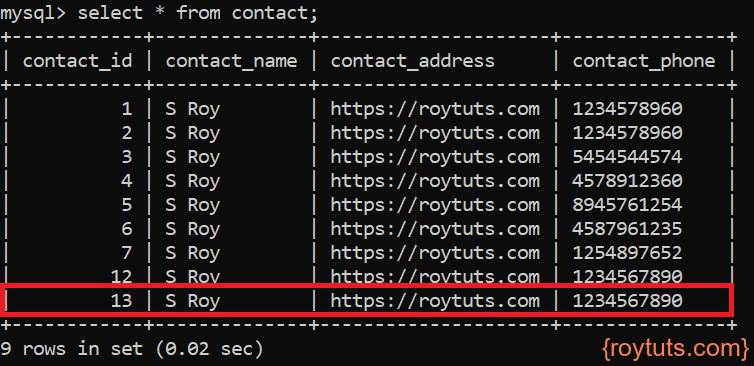
Thank you so much! I’m just starting to work with APIs and this tutorial was really useful for me. Really well explained. Thanks again.